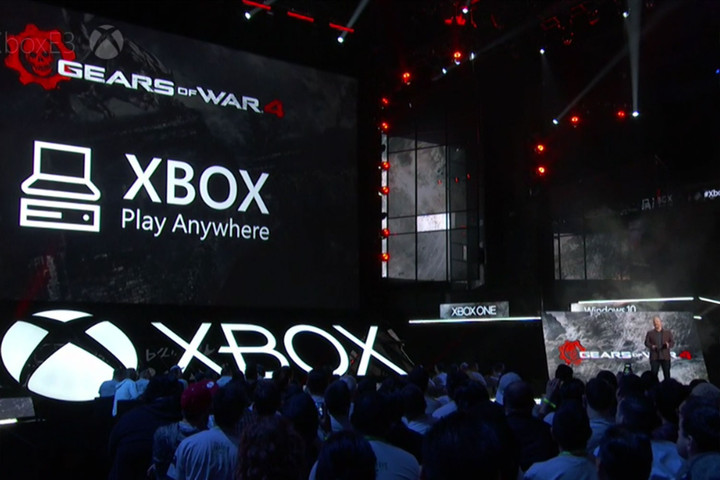Microsoft had an eventful Xbox presentation for E3 2016, with major announcements for both new hardware and compatibility. It was also pretty confusing. We heard about new services, an upcoming console, another upcoming, mostly secret console, cross-play options with Windows 10, and a lot more. Many gamers were left scratching their heads, wondering just how all this stuff would work together and what they should plan on buying.
So let’s lay it all out. Here’s how cross-play, the Slim, Scorpio, Windows 10, and all those other announcements will work out in practice. We’ve summed up the details with several major points, and as soon as we learn more about Scorpio and other Xbox projects, we’ll be sure to let you know how things evolve!
Playing Xbox games on the PC
 Seeking convergence, Microsoft announced the plan to support cross-play between Xbox One and Windows 10, essentially allowing you to play the same game on both platforms. This has several different advantages – one of the first and biggest is that server connections will allow Windows and Xbox players to play together, in the same game. Games enabled for multiplayer across platforms include Gears of War 4, Forza Horizon 3, Sea of Thieves, and Scalebound.
Seeking convergence, Microsoft announced the plan to support cross-play between Xbox One and Windows 10, essentially allowing you to play the same game on both platforms. This has several different advantages – one of the first and biggest is that server connections will allow Windows and Xbox players to play together, in the same game. Games enabled for multiplayer across platforms include Gears of War 4, Forza Horizon 3, Sea of Thieves, and Scalebound.
“So wait, does this mean I can play the Xbox games I own now, on Windows 10, without any new purchases?” you may be wondering. Yes, that’s also part of this push into cross-play, and this feature is called Xbox Play Anywhere.
There are some gotchas. You have to buy the game digitally, and the game has to be enabled for Play Anywhere. If the game is compatible, you can switch to Windows 10 and play it on your PC whenever you want. You can even bring along the same controller to use, if you prefer. All your saves and sweet cheevos will carry over. You can even instantly stream from your Xbox One right over to your PC to keep the game going while switching rooms. This applies to a lot of recent and upcoming games, including Rise of the Tomb Raider, Quantum Break, Oxenfree, Halo Wars 2, and Recore.
Using PC services on the Xbox
While lots of Xbox capabilities have come to Windows 10, Xbox One has also received a few PC-like capabilities of its own. This includes:
- A cross platform competitive mode: The new Arena feature will allow you to directly sign up for competitive tournaments through Xbox One and Windows 10. The system includes new prizes for those participating.
- Xbox Live: Live has always been a mainstay of Xbox, of course. But now it is also available on PC, which means there’s cross-platform functionality. You can connect and chat with PC players using the Xbox Live app for Windows 10. You can also use that app to view your Live account when you’re away from your Xbox.
- Cortana: After some delays, Cortana for Xbox is now official. The voice assistant will finally arrive with her voice commands, which means you can open and close apps, start and stop media, and more — all with your voice.
- Language region changes: This is a minor change, but still welcome. You can now choose any supported language for your Xbox One no matter where you’re at. Which is sort how it should have been in the first place.
The Xbox One S will work just like the Xbox One
 The first new console Microsoft announced was the white Xbox One S or “Slim” model. As expected, this is a smaller, more advanced Xbox One model that includes several extra features. First, it’s 40% smaller, and you can place it vertically, so there are more space options. Second, it offers 4K support for Blu-rays and streaming. It will also output games to a 4K set, but it won’t render the games at 4K — they’ll be up-scaled from their normal resolution (usually 1080p).
The first new console Microsoft announced was the white Xbox One S or “Slim” model. As expected, this is a smaller, more advanced Xbox One model that includes several extra features. First, it’s 40% smaller, and you can place it vertically, so there are more space options. Second, it offers 4K support for Blu-rays and streaming. It will also output games to a 4K set, but it won’t render the games at 4K — they’ll be up-scaled from their normal resolution (usually 1080p).
That sounds pretty simple, and it is, except for one key point. There’s no built-in Kinect support for the Xbox One S. If you already have a Kinect, you’ll need to buy an additional adapter to use any Kinect features for games and services.
The good news is that Microsoft is giving out free adapters to anyone who already owns an Xbox One console and Kinect but also wants to buy the Xbox One S. Cortana also replicates some of the hands-free functionality that was once part of Kinect, which could respond to some voice commands, and many gestures.
Project Scorpio is mysterious, but will also run Windows 10
 Project Scorpio is far more mysterious than the Xbox One S. We know it’s a new Xbox One-ish console. We know that it’s coming out Holiday 2017. And we know that it’s highly advanced in comparison to the current Xbox One.
Project Scorpio is far more mysterious than the Xbox One S. We know it’s a new Xbox One-ish console. We know that it’s coming out Holiday 2017. And we know that it’s highly advanced in comparison to the current Xbox One.
So far, it looks like Scorpio will have 6TFlops of GPU and fully support all 4K content, including 4K games. It’s reasonable to assume that all previous Windows/Xbox compatibility features listed will also be part of Scorpio. If you have a game, controller or device that works on Xbox One, it will work on Scorpio/Xbox One S as well, and Scorpio/Xbox One S games will still work with Windows 10.
Virtual reality games
One final note that may help some of you make up your minds. Project Scorpio is specifically being designed to support high fidelity virtual reality. We’re not sure how much support the Xbox One and Xbox One S will have for virtual reality products – if any – but it looks like Microsoft is setting aside Scorpio as the number one console to get if you are interested in VR games and services.
This could possibly be a way to introduce the HoloLens into the Xbox economy, which brings up many exciting possibilities. Scorpio, however, will probably be required for any robust Xbox VR.
Summing it all up
So, in summary, here’s how the Xbox One and Windows 10 will work together.
- Play Anywhere games will work on all Xbox One models, and on Windows 10
- Play Anywhere games will let Xbox One and Windows gamers play together, if the developer of the game chooses to enable it
- All Xbox One models current and future will run a version of Windows 10
- Xbox One and Windows 10 support the same Windows Universal Platform apps
- Xbox One and Windows 10 can connect to Xbox Live
- Xbox One and Windows 10 have many of the same default apps, like Groove Music
- Cortana will soon be available on both Xbox One consoles and Windows 10, though its feature set on Xbox may be more limited We expect that many of these features will be complete when the Windows 10 Anniversary update rolls out to the Xbox One. That should happen in August 2016. […]