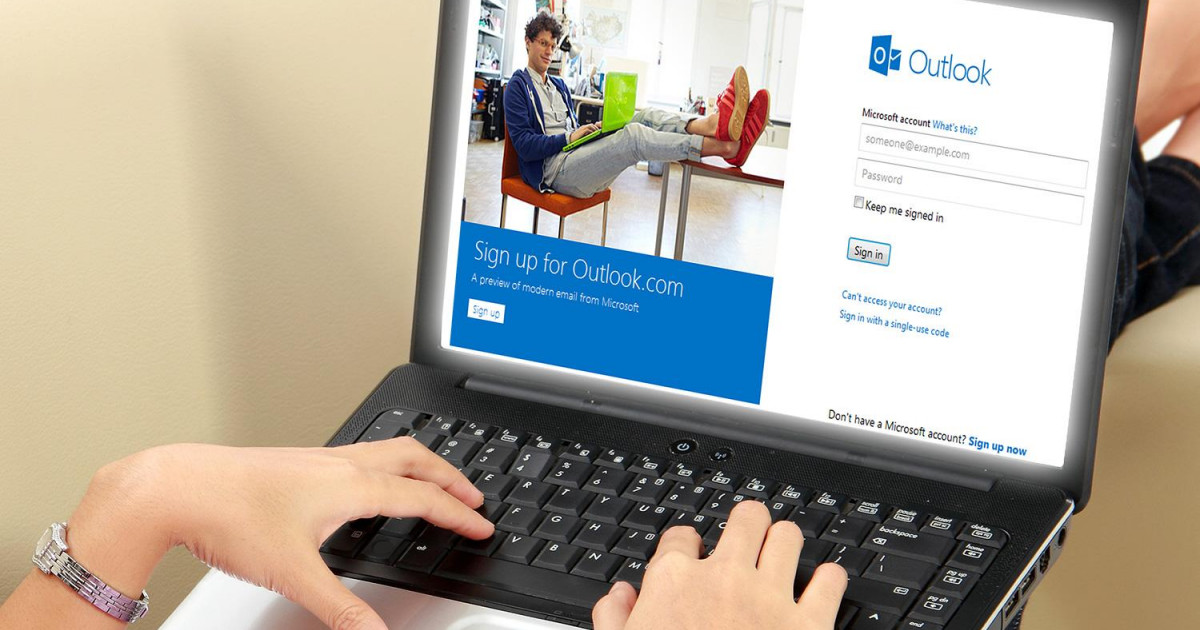Microsoft’s Kirk Koenigsbauer, corporate vice president for the Office team, updated the company’s Office blog on Tuesday with news of freshly baked features that are heading to Office 365 this month. The new goodies specifically hitting Word, Outlook, and PowerPoint are backed by the cloud, including a Researcher service for Microsoft’s document editing program, as well as an Editor feature that serves as a personal digital writing assistant.
For starters, Researcher in Word essentially keeps users glued to the current document, enabling them to discover and insert reliable sources and content with a single click. The service relies on the Bing Knowledge Graph so that everything pulled from the web is “safe and credible.” Researcher will eventually pull information from history databases, popular encyclopedias, health centers, national science centers, and more in the near future.
This new service will be found under the References tab. Users will see the new Research section crammed between the Footnotes section and the Citations & Bibliography section. A special Researcher panel can also be opened up next to the main document window, allowing users to search for topics without having to open up a browser.
As for Editor, this service provides advanced proofing and editing, keeping your documents in tip-top shape when it comes to proper grammar. Editor is powered by machine learning, natural language processing, and input from Microsoft’s team of linguists. The service is cloud-based and will only get better over time, offering users suggestions that could improve their writing.
For instance, the author may be using the word “effect” incorrectly in the sentence “Amazon will effect your life as well.” Editor will point out that “effect” is a change or a changed state, and then show that “affect,” which means to act upon or to have an effect on something,” is the correct usage (Note: Word is already complaining about the use of “effect” even without the Editor feature).
Microsoft plans to expand upon Word’s current tools for spelling and grammar to explain why phrases and words simply just don’t work. In other words, the program will be teaching its users in addition to correcting their mistakes. Editor will also bring visual changes to Word as well: a red squiggle for a misspelled word, blue double underlining for incorrect grammar, and a gold dotted line for a questionable writing style.
On the Outlook front, the tool will receive two updates in July: the Focused Inbox and @mentions. The former splits your inbox into two tabs, such as placing emails from friends and family in the “Focused” section and emails from the boss and other semi-important email in the “Other” section. This service will “learn” what’s your main focus as you move emails from one tab to the other.
As for @mentions, this feature should help users identify important emails more easily, and to flag actions of others. Essentially, users can type the @ symbol in the email’s body and pick a person. In turn, that selected person’s email address will be automatically added to the “To:” line in the user’s email. However, if the user is mentioned in an email, the user will be alerted to the email thanks to an @ symbol highlighted in Outlook.
Finally, Microsoft injected PowerPoint with a Zoom feature for creating interactive, nonlinear presentations. This seems to allow users to access any slide at any time, enabling them to tailor their presentation to different audiences. However, the presentation must have a single interactive summary slide at the beginning.
These new features should be rolling out to Office 365 subscribers right now. […]